In Acceleo 3.0, the Result View shows how the text, the templates, and the models are synchronized. After a code generation, select any element in the Result View and the associated generated code will be highlighted. Likewise, select any piece of code in a generated file, and you will see the associated element in the Result View.
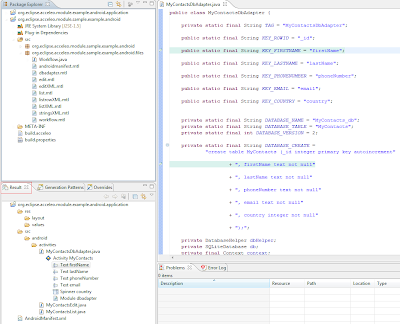
You can also right-click on an element in the Result View and run: Open declaration. This will open the Acceleo expression associated with the element.



No comments:
Post a Comment